Withdrawing Money from PayPal to Your EastWest Bank Savings Account
It's the start of the year and one of the main concerns for every family is finances.
The beauty of the internet...A stay-at-home mom can now earn money even while tending to the home and the children. This means extra income for the whole family to share. Yay! But, wait! There seems to be a tiny roadblock in making that hard earned money become actual cash in your hands. How can you withdraw from PayPal? This is where EastWest Bank can help you.
What is PayPal?
Most companies pay through PayPal which is an e-commerce site which facilitates the online transfer of funds between payer and payee through a type of payment system called a payment rail. A payment rail is a payment network or system that moves money between parties. Both parties can be consumer or business and both parties can move funds electronically. It is quite simple to open a PayPal account. All you need is an active email account and registration is free.
Registration may be simple but, verifying your PayPal account is not. Why do you need to verify your account? Although you will be able to recieve payments once you are registered to PayPal, since your account is unverified, you may have a limit on how much you may send or worse, you may not be allowed to send funds at all. To verify your PayPal account, you need a credit card or debit card or bank account. Once either one of these is linked to your PayPal account, a 4 digit code is sent to you via your Statement of Account from the bank (or you can visit your bank to get the code) which you will have to enter in your PayPal account to confirm verification . It may take some time to get verified and $2 may be taken from your bank account or credit card but rest assured, the $2 will be returned once verfication is complete. Now, you can start using PayPal's services without much hassle.
Filipinos and Banking
1. Philippine banks require so many documents or IDs to open an account. When we opened an account, the bank asked for a TIN ID. Not all Filipinos have a TIN ID, some don't even know what a TIN ID is, and some consider it a useless expense to get one.
2. Most Philippine banks require those opening a bank account to deposit a "minimum initial deposit" of around 2000-5000 Pesos ($40-$100 USD) and to accrue interest, one must have a daily maintaining balance of let's say 5000 Php ($100). Not a lot of people can afford to keep that amount of money lying around in the bank. As DOF Usec Tony Lambino had said while discussing the TRAIN law on Agenda the other night (this is just me remembering what he said), " Those who are wealthy have the luxury of leaving their money in the bank say, for 5 years, and do not lose on interest while those who move funds around lose the possibility of earning interest. Thus, there is a need to make it fairer." I actually agree with him.
3. Philippine banks tend to take all or the remainder of your money when it lies dormant or falls below the maintaining balance in the form of penalties.
4. Most Filipinos don't have enough to keep in the bank anyway and some just don't trust banks. Most say there are so many "hidden charges". They would rather hide their money under the mattress, in a pouch tied around their waist, or in their "baul". You can ask my Lolo.
Opening a Personal Savings Account at EastWest Bank
As I was searching for the right bank for my needs, I found EastWest Bank. EastWest Bank allows you to open a Personal Savings Account with an initial deposit of 100 Pesos ($2). You can start earning interest with a minimum deposit of 500 Pesos, use their online banking services, and you are given a Visa debit card to use.
How to Open a EastWest Bank Account
Valid Government ID (Passport, Driver's License, etc.)
1x1 or 2x2 Photo
Proof of Billing (ex. Electric bill, water bill, cable bill, phone bill)
TIN ID as per requirement since 2016
Steps:
1. Head over to the nearest EastWest Bank Branch. Tell the security guard that you would like to open an account. He will direct you to the person in charge for new accounts.
2. She/he will give you a form to fill out and ask for your requirements and your initial cash deposit so they can process your requirements while you fill out the form. Tip: provide the email address and mobile number linked to your PayPal Account. This will make things easier when withdrawing from PayPal. Also, your first and last name on your bank account should be the same as your PayPal account.
3. After filling the form with the necessary information, double check it, sign it and submit it to the person in charge of new accounts.
4. After checking the form you filled out, she/he will process the information and ask you to wait for one of the bank tellers to call your name. The bank teller will give you the receipt of your initial deposit. This receipt also has your bank account number.
5. You will be advised to return after 5-7 banking days to pick up your debit card. The bank will send you an SMS when your card is ready for pick-up.
6. When you receive your debit card, you will be instructed to change the PIN through their ATM. Viola! You have a EastWest Bank Visa Debit Card.
 |
| The EastWest Bank Visa Debit Card |
Enrolling to EastWest Bank's Online Banking Platform
Since there is a need to go paperless, a need for transparency, plus a need to keep an eye on your financial matters, EastWest Bank allows its patrons to use their Online Banking platform. No need to call the bank, ask for an email of your SOA or rush to the nearest ATM for a balance inquiry. All you need is to log on and you can view your account. I highly recommend you enroll for this service so you'll know if PayPal has deposited your money into your account.
How to enroll to EastWest Bank's online banking:
1. Log on to www.eastwestbanker.com
2. Head to the side panel icon (the one with 3 lines) located on the upper left hand corner and click it open, then click on the "My Account" dropbox. Proceed to click on the "Personal" drop box, then finally click on "Enroll".
4. You will be redirected to a window which tells you that before enrolling to the online banking program, you will need to have one of their bank cards (debit, atm, or credit card) and the mobile number you had provided when you applied for your account at the bank. You will also be asked to agree with their "terms and conditions". Click check on the box stating you agree to follow the bank's terms and conditions. Click on confirm.
5. You will then be asked to type in your card number and your unique PIN. After typing the information, click confirm.
6. You will be sent a SMS containing a One Time Pin (OTP) to your registered mobile number. You will have 5 minutes to enter it. Once entered, click confirm.
7. You will be asked to provide a "username" and a "password". Click confirm.
8. Next, you will be asked to choose from a set of questions, 3 (three) Security Questions if you forget your password or something goes wrong. Choose from the 3 dropboxes and provide an answer for each. Click confirm.
9. You will now be asked to review the details and information that you have provided. Click confirm.
10. You are now enrolled to EastWest Bank's online banking program. You will recieve an SMS and email informing you that your registration is complete. You can now log in using your username and password.
If you are forgetful like me, make sure to write down all the information that you provided most especially the answers to those security questions. With all the accounts and passwords we have to remember, it's still best to write things down. Just make sure you keep the info hidden in a safe place.
Linking Your EastWest Bank Account to Your PayPal Account
1. Log in to your PayPal account.
2. Click "Wallet". Below your balance you will see a square that says "+Link Bank Account". Click on it.
3. You will be redirected to a new window. Here, you will be asked country and currency, your name, the name of your bank, bank routing number (click on the list provided by PayPal and copy and paste), and your bank account number. YOUR BANK ACCOUNT NUMBER IS NOT THE 16-digit DEBIT CARD NUMBER. You can find your bank account number on the receipt of your initial deposit or you can view it online through eastwestbanker.com. Just log in to view your account number. Bear that in mind. You might end up paying a fee of $5 for putting in the wrong information. If you do withdraw using the wrong account number, the money will likely bounce back to your PayPal account but $5 less.
4. Click "submit". You will be redirected to a new window and asked to double check the information. Click CONFIRM.
5. You can now withdraw from your PayPal account. Minimum withdrawal is $10 (500 Pesos). Any withdrawal under 7000 Pesos, a fee of 50 Pesos ($1) will be deducted. Any withdrawal of 7000 Pesos and above, no fee. It will take 2-4 days for the money to be deposited. In my case, the money was in my account the next day. HOORAY!
By the way, before I forget, you can only withdraw in the Philippine Peso currency. So, if you have any other currency like US Dolllars or British Pounds, you'll have to exchange it using PayPal's lousy exchange rates. For example, USD to PHP is said to be $1:52PHP; via PayPal $1:50PHP. It hurts but, PayPal has to earn. To manage currencies, click on "Wallet", then click "Manage Currencies". Follow the instructions to convert currencies.
Although I have read that Union Bank and GCash is the preferred method of most Filipino freelancers, I chose EastWest Bank because they have many branches around the metro as compared to Union Bank and the process of KYC (Knowing Your Customer) is hassle-free compared to some stories surrounding Gcash. All in all, because of the speedy deposit into my account, I'm sold.
What Philippine banks do you recommend? Do tell me in the comments section.
Need this post as a guide? Pin it!
By the way, before I forget, you can only withdraw in the Philippine Peso currency. So, if you have any other currency like US Dolllars or British Pounds, you'll have to exchange it using PayPal's lousy exchange rates. For example, USD to PHP is said to be $1:52PHP; via PayPal $1:50PHP. It hurts but, PayPal has to earn. To manage currencies, click on "Wallet", then click "Manage Currencies". Follow the instructions to convert currencies.
Although I have read that Union Bank and GCash is the preferred method of most Filipino freelancers, I chose EastWest Bank because they have many branches around the metro as compared to Union Bank and the process of KYC (Knowing Your Customer) is hassle-free compared to some stories surrounding Gcash. All in all, because of the speedy deposit into my account, I'm sold.
What Philippine banks do you recommend? Do tell me in the comments section.
Need this post as a guide? Pin it!
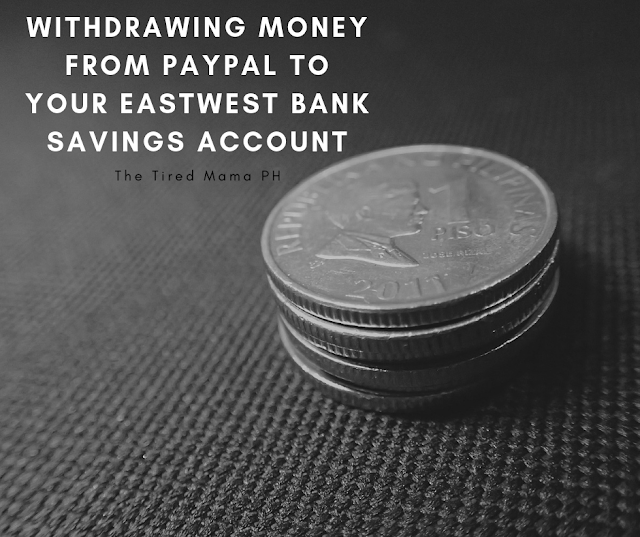






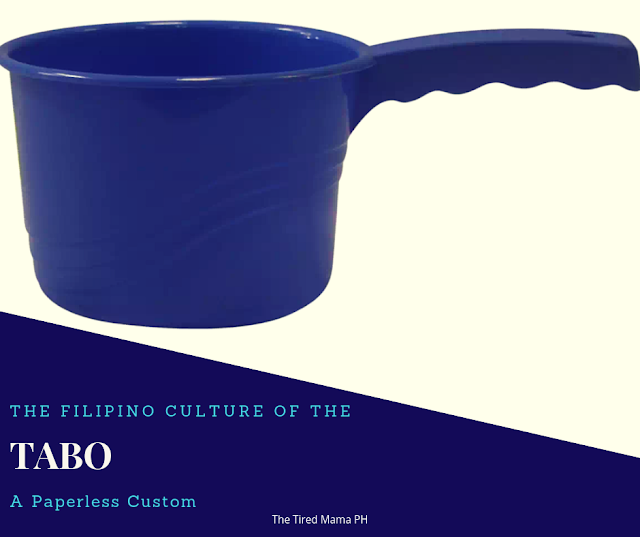


Comments
Post a Comment
Thanks for taking the time to read my post. If you have any questions or feedback, feel free to leave me a message here in the comments section. You may also contact me through my email address sheilamarie070677@gmail.com for more pressing matters. Thank you!